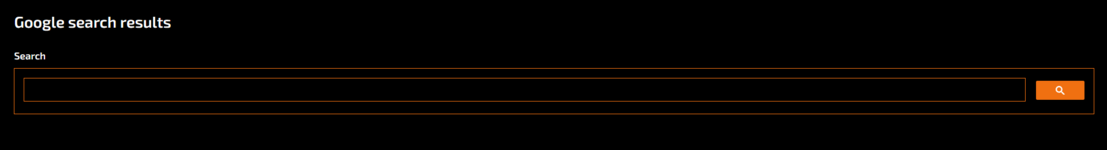- Install Stylus extension
- Click on the extension - Write style for PlayerSquared
- Copy & Paste in the Stylus UserStyle
CSS:
/* ==UserStyle==
@name playersquared.com
@namespace github.com/openstyles/stylus
@version 1.0.0
@description A new userstyle
@author Me
==/UserStyle== */
@-moz-document domain("playersquared.com") {
.google-search-results * {
box-sizing: content-box;
background: #000;
border-color: #F07011;
color: white;
}
.gsc-search-button-v2, .gsc-search-button-v2:focus {
border-color: #F07011;
background-color: #F07011;
}
.gsc-search-button-v2:hover {
border-color: #F04011;
background-color: #F04011;
}
.gsc-search-button-v2 svg {
fill: #fff;
background: none;
}
.gssb_a td {
line-height: 22px;
background: black;
}
.gssb_a {
line-height: 22px;
background: black;
}
.gssb_a td:hover {
line-height: 22px;
background: #F07011;
}
.gssb_a:hover {
line-height: 22px;
background: #F07011;
}
.gsst_a:hover .gscb_a, .gsst_a:focus .gscb_a {
color: #F07011;
}
.gsc-webResult.gsc-result, .gsc-results .gsc-imageResult {
border: none;
background-color: #000;
}
.gsc-webResult.gsc-result:hover {
border: none;
background-color: #000;
}
.gs-webResult:not(.gs-no-results-result):not(.gs-error-result) .gs-snippet, .gs-fileFormatType {
color: #fff;
}
}