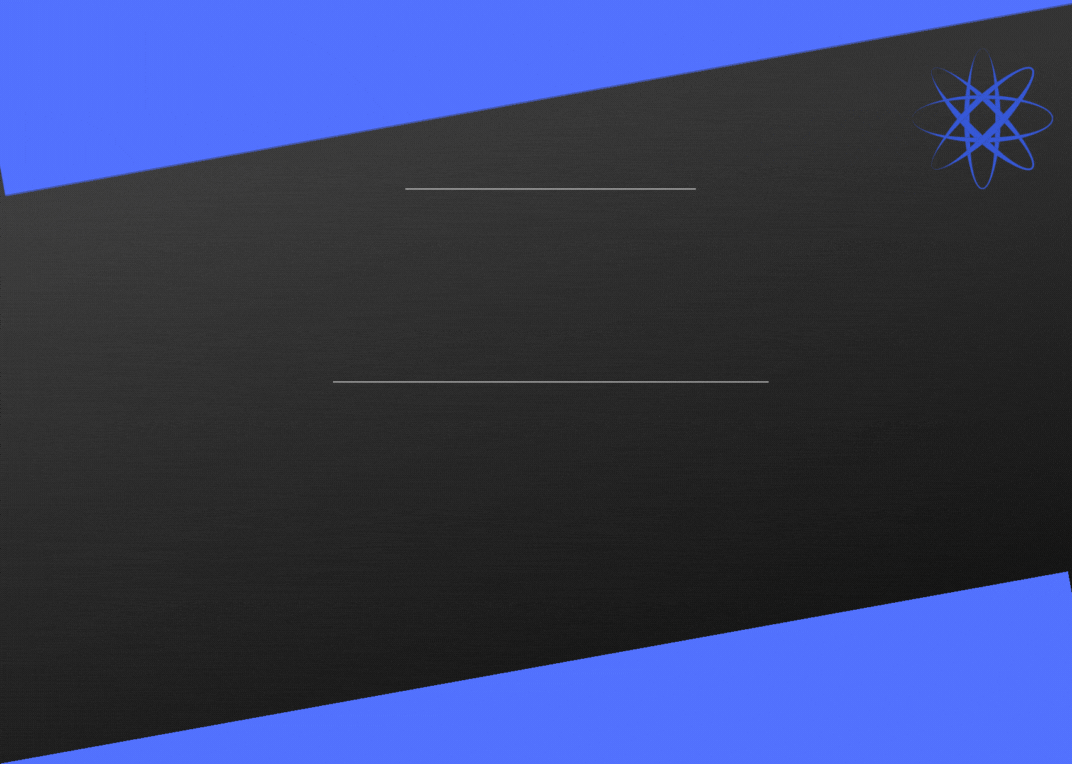

FULL FEATURE LIST
Esp Section
- Boxes
- Box Type
- Bones Esp
- Snaplines
- Name Esp
- Distance Esp
- Name / Distance Esp Font & Size
- Health Esp
- Weapons Esp
- Visibility Check
ESP COLORS
- Change Box Esp Color
- Change Box Visible Color
- Change Bone Color
- Change Bone Visible Color
- Change Name Color
- Change Name Visible Color
- Change FOV Color
- Change Crosshair Color
- Change Distance Color
Item Esp Section
- Show Cash Esp
- Show Armour Esp
- Show Weapons Esp
- Show Normal Crates Esp
- Show Legendary Crates Esp
- Show Ammo Esp
- Change CashEsp Color
- Change Armour Color
- Change Weapons Color
- Change Normal Crates Color
- Change Name Color
- Change Legendary Crates Color
- Change Ammo Color
Aim Section
- Aimbot
- Aimbot Type
- Aimbot Lock On Visible Only
- Aimbot FOV Circle
- Aimbot Adjust FOV Circle Size
- Aimbot Ignore Downed Players
- Aimbot Stronger Lock (For raging)
- Bind Aimbot to Two Different Keys
- Select A Bone To Aim At For Each Aimbot Key
- Show Aim Point
- Aimbot Adjust Lock Speed
- Aimbot Bullet Gravity Modifier
- Aimbot Preset configs
Misc Section
- Enable Custom Radar
- Adjust Radar Size
- Adjust Recoil Strength
- Enable Custom Crosshair
- Adjust Crosshair Size
- Panic Aimbot Buttom
- Panic Esp Button
- Change Menu Toggle Button
- Save Settings
Built-in
- Raven Screenshot Protection
- Stream Proof | Streamlabs OBS, xSplit, Twitch Studio & Gamecaster
- Controller Support | Xbox One & PS4
DISCORD

