[size=small][font=Whitney,][size=small][font=Lato,][size=large]How To Install Bo1 Wii Mod Menu[/size][/font][/size]
[/font][/size]
[size=small][font=Lato,][size=large]
[/font][/size]
[size=small][font=Lato,][size=x-large]Follow The Steps Carefully[/size][/font][/size]
[size=x-large][font=Lato,]1. Install Trucha Signer[/font]
[font=Lato,]2. Install The Registration
 [/font]
[/font]
[font=Lato,]3. Open Trucha Signer[/font]
[font=Lato,]4. Click at the top right "Select KeySet", And Click Custom KeySet 1[/font]
[font=Lato,]5. Click on "Image" Tab, Then Click "Open ISO"[/font]
[font=Lato,]6. Find Your BO1 Iso And Double Click On It[/font]
[font=Lato,]After That It Should Look Like This[/font]
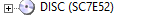
[font=Lato,]7. Double Click On DISC Then PARTITION (SC7E52)[/font]
[font=Lato,]Now It Should Look Like This[/font]
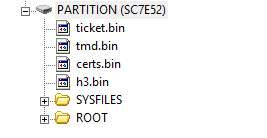
[font=Lato,]8. Double Click On ROOT Scroll Down Until You See common_level_temp_mp.ff[/font]
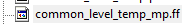
[font=Lato,]9. Download The Menu HERE[/font]
[font=Lato,]10. After Downloading Right Click On common_level_temp_mp.ff and click on Replace[/font]
[font=Lato,]11. After that Replace with the menu you downloaded.[/font]
[font=Lato,]12. After Your done replacing scroll all the way at the top back to PARTITION (SC7E52) Right Click On it then click "Trucha Sign It!"[/font]
[font=Lato,]After all that your done, you can use WBFS Manager and put the ISO into your USB or hard drive, now your set to use a mod menu on the WII.[/font]
[font=Lato,]If Any Troubles Contact my Discord[/font]
[/size][size=x-large]Iwau#1338[/size]
[/font][/size]
[size=small][font=Lato,][size=large]
[/size]
[/font][/size]
[size=small][font=Lato,][size=large]!!Requirements Listing!![/size][/font][/size]
[size=small][font=Lato,][size=large]1. Soft Modded Wii or vWII[/size][/font][/size]
[size=small][font=Lato,][size=large]2. Have the ISO Version of the game[/size][/font][/size]
[size=small][font=Lato,][size=large]3. Trucha Signer[/size][/font][/size]
[size=small][font=Lato,][size=large]4. Bo1 Mod Menu (WII ONLY)[/size][/font][/size]
[size=small][font=Lato,]
[size=small][font=Lato,][size=large]1. Soft Modded Wii or vWII[/size][/font][/size]
[size=small][font=Lato,][size=large]2. Have the ISO Version of the game[/size][/font][/size]
[size=small][font=Lato,][size=large]3. Trucha Signer[/size][/font][/size]
[size=small][font=Lato,][size=large]4. Bo1 Mod Menu (WII ONLY)[/size][/font][/size]
[size=small][font=Lato,]
[size=small][font=Lato,][size=x-large]Follow The Steps Carefully[/size][/font][/size]
[size=x-large][font=Lato,]1. Install Trucha Signer[/font]
[font=Lato,]2. Install The Registration

[font=Lato,]3. Open Trucha Signer[/font]
[font=Lato,]4. Click at the top right "Select KeySet", And Click Custom KeySet 1[/font]
[font=Lato,]5. Click on "Image" Tab, Then Click "Open ISO"[/font]
[font=Lato,]6. Find Your BO1 Iso And Double Click On It[/font]
[font=Lato,]After That It Should Look Like This[/font]
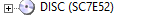
[font=Lato,]7. Double Click On DISC Then PARTITION (SC7E52)[/font]
[font=Lato,]Now It Should Look Like This[/font]
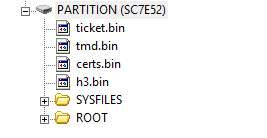
[font=Lato,]8. Double Click On ROOT Scroll Down Until You See common_level_temp_mp.ff[/font]
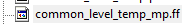
[font=Lato,]9. Download The Menu HERE[/font]
[font=Lato,]10. After Downloading Right Click On common_level_temp_mp.ff and click on Replace[/font]
[font=Lato,]11. After that Replace with the menu you downloaded.[/font]
[font=Lato,]12. After Your done replacing scroll all the way at the top back to PARTITION (SC7E52) Right Click On it then click "Trucha Sign It!"[/font]
[font=Lato,]After all that your done, you can use WBFS Manager and put the ISO into your USB or hard drive, now your set to use a mod menu on the WII.[/font]
[font=Lato,]If Any Troubles Contact my Discord[/font]
[/size][size=x-large]Iwau#1338[/size]

