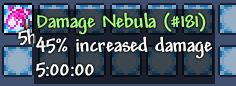-
Before registering an account on PlayerSquared you must first agree that you are at least 13 years of age & have read & agree to our Terms & rules & our Privacy policy.To hide your download link, use the following BBCodes:You can set specific reactions (like "Thanks," "Love," etc.) that must be selected to unlock the download link. List the reaction numbers like this: 1, 2, 3, etc. 1 = Thanks 2 = Love 3 = Haha 4 = Wow 6 = Canada Thanks or you can use:
 Which allows you to charge a certain credit amount in order for someone to get access to the download link. The button to unlock the link will appear in the bottom right corner of the post.
Which allows you to charge a certain credit amount in order for someone to get access to the download link. The button to unlock the link will appear in the bottom right corner of the post.

Multi Modded Terraria 1.4.0.5 World and Players [CUSA00740 + CUSA00737]
- Thread starter Dynamite
- Start date
You are using an out of date browser. It may not display this or other websites correctly.
You should upgrade or use an alternative browser.Re: Terraria 1.4 pre-release Modded World and Players [CUSA00740 + CUSA00737]
Man, that buff would be amazing. Unfortunately after some tests, the buffs disappear after you save and exit with the Character. It can work for one session but would have to reload the character after every lobby.Re: Terraria 1.4 pre-release Modded World and Players [CUSA00740 + CUSA00737]
In theory, if i create a 1.3 world and inject to jailbroken PS4 then move this new save to a normal PS4 with terraria journeys end, will this load up correctly?Re: Terraria 1.4 pre-release Modded World and Players [CUSA00740 + CUSA00737]
In theory, if i create a 1.3 world and inject to jailbroken PS4 then move this new save to a normal PS4 with terraria journeys end, will this load up correctly?
Yes - however the only problem is Journeys End was only implemented in 1.4, not going to be able to transfer a Journey's End world. Once a jailbreak for 8.52 becomes available, it should be much easier to add 1.4 worlds and players.Re: Terraria 1.4.0.5 Modded World and Players [CUSA00740 + CUSA00737]
If you have a disc copy of the game, you can get patches at ORBISPatches.com
The method is easier than you think. While in the world selection screen, use save mounter to mount a world you want to replace and replace it with a 1.3 pc world then unmount. You can then load the world and save + exit and it'll work.
I have tried this method and it's not working. The world does not load up and I have no idea what i'm doing wrongRe: Terraria 1.4.0.5 Modded World and Players [CUSA00740 + CUSA00737]
I have tried this method and it's not working. The world does not load up and I have no idea what i'm doing wrong
Please can you make a video tutorial on how to do this as i can’t seem to identify the problem even after carefully following your instructionsRe: Terraria 1.4.0.5 Modded World and Players [CUSA00740 + CUSA00737]
Now that the 9.00 jailbreak has been released, is your method compatible with the latest terraria update?Re: Terraria 1.4.0.5 Modded World and Players [CUSA00740 + CUSA00737]
Now that the 9.00 jailbreak has been released, is your method compatible with the latest terraria update?
Yep, it sure is. I was just waiting on PS4Debug payload to be updated, which I believe it has. I'll be uploading newer worlds and players as soon as possible.Re: Terraria 1.4.0.5 Modded World and Players [CUSA00740 + CUSA00737]
Yep, it sure is. I was just waiting on PS4Debug payload to be updated, which I believe it has. I'll be uploading newer worlds and players as soon as possible.
Thank you. If you are successful would you be able to make a tutorial on your youtube channel on how to get a pc world of the same version working on the PS4? as I have a world I created on pc that i would like to play on console.Re: Terraria 1.4.0.5 Modded World and Players [CUSA00740 + CUSA00737]
Yep, it sure is. I was just waiting on PS4Debug payload to be updated, which I believe it has. I'll be uploading newer worlds and players as soon as possible.
Thank you. If I used the save will I be able to unlock trophies will it it prevent me, sorry for the question. Should I use the current save to pop trophies or wait for the updated version.
thank youRe: Terraria 1.4.0.5 Modded World and Players [CUSA00740 + CUSA00737]
Thank you. If I used the save will I be able to unlock trophies will it it prevent me, sorry for the question. Should I use the current save to pop trophies or wait for the updated version.
thank you
Trophies are kept in a different save than the world/player files, in hindsight it might be possible to unlock all trophies at once with a save, I'll try and look into it.Re: Terraria 1.4.0.5 Modded World and Players [CUSA00740 + CUSA00737]
Trophies are kept in a different save than the world/player files, in hindsight it might be possible to unlock all trophies at once with a save, I'll try and look into it.
thank you, that would be appreciated!Re: Terraria 1.4.0.5 Modded World and Players [CUSA00740 + CUSA00737]
Would it be possible to give me instructions how i can get my 1.4.0.5 PC world onto my PS4 pleaseRe: Terraria 1.4.0.5 Modded World and Players [CUSA00740 + CUSA00737]
Would it be possible to give me instructions how i can get my 1.4.0.5 PC world onto my PS4 please
Yep of course. It also looks like the utilities I need were updated so I can port over any world to PS4 once I get off of work.Re: Terraria 1.4.0.5 Modded World and Players [CUSA00740 + CUSA00737]
Would it be possible to give me instructions how i can get my 1.4.0.5 PC world onto my PS4 please
Updated the Save! However, due to the update - it broke my US version of the game. I am only able to upload the EU version until the US version arrives (hopefully soon)
1.26 Update EU Download
Save Includes:
OP Player (Classic and Journey) from here I modded the buffs to make it even more insane
Named Player1-2
New Legend of Zelda Map created by ahamling27
Named World2
Builder's Workshop 4.5 for Classic, Expert, Master, and Journey
Named World3-6
My very own modded all item world with 32767 stacks of everything
Named World7-8
The update actually made it easier to convert PC files to Console, literally all you have to do is use Save Mounter and grab any 1.4.0.5 or lower map
You can use Terrasavr, web-based Terraria profile editor for characters (Use 1.4.0.5)
And TEdit 4.0.0 for Worlds https://github.com/TEdit/Terraria-Map-Editor/releases/tag/4.0.0-beta33
Once you create the Character/World, just use Save Mounter and swap it out with a Character/World you already have. Do this in the main PS4 HUD and restart your PS4 afterwards, otherwise it will crash.Last edited:Re: Terraria 1.4.0.5 Modded World and Players [CUSA00740 + CUSA00737]
Updated the Save! However, due to the update - it broke my US version of the game. I am only able to upload the EU version until the US version arrives (hopefully soon)
1.26 Update EU Download
Save Includes:
OP Player (Classic and Journey) from here I modded the buffs to make it even more insane
Named Player1-2
New Legend of Zelda Map created by ahamling27
Named World2
Builder's Workshop 4.5 for Classic, Expert, Master, and Journey
Named World3-6
My very own modded all item world with 32767 stacks of everything
Named World7-8
The update actually made it easier to convert PC files to Console, literally all you have to do is use Save Mounter and grab any 1.4.0.5 or lower map
You can use Terrasavr, web-based Terraria profile editor for characters (Use 1.4.0.5)
And TEdit 4.0.0 for Worlds https://github.com/TEdit/Terraria-Map-Editor/releases/tag/4.0.0-beta33
Once you create the Character/World, just use Save Mounter and swap it out with a Character/World you already have. Do this in the main PS4 HUD and restart your PS4 afterwards, otherwise it will crash.
Please can you be more specific as i dont know how to swap out a world using save mounter. If you can advise step by step (what to click etc) i would appreciate that very much.Re: Terraria 1.4.0.5 Modded World and Players [CUSA00740 + CUSA00737]
I have tried to use my own initiative to figure this out as I’m getting errors on save mounter and when I’m lucky enough to get to a point of selecting the save there is no option to swap this out as mentioned. If i need to use other programs or click certain things or do certain parts while on certain screens please advise me of these specific stages as I’m am not familiar with the use of save mounter and i have bought a disk version of this game just to utilise this methodRe: Terraria 1.4.0.5 Modded World and Players [CUSA00740 + CUSA00737]
I have tried to use my own initiative to figure this out as I’m getting errors on save mounter and when I’m lucky enough to get to a point of selecting the save there is no option to swap this out as mentioned. If i need to use other programs or click certain things or do certain parts while on certain screens please advise me of these specific stages as I’m am not familiar with the use of save mounter and i have bought a disk version of this game just to utilise this method
Here's an exact step-by-step that I do to use Save Mounter. A lot of this can be done with alternatives but here's what I do:
Before doing this, make sure you have newly generated worlds/characters for Terraria that you are willing to replace over. They must be 1.4 saves as older saves will not work.
1. Run GoldHen (I personally use Karo218's website host and run the newest GoldHen)
2. After successful execution, go to Settings -> GoldHen -> And enable both the FTP Server and BinLoader Server
3. Inject PS4Debug via "NetCat GUI" that comes with Save Mounter 9.00. You should receive a notification that the payload has been sent.
4. Start up Save Mounter 9.00 and Connect, Setup, and Get Games; while making sure it's all the correct directories (CUSA00740 = US,
CUSA00737 = EU)
5. Click Search and select the Player/World that you want to replace; the title will display the name of the character/world.
6. Click Mount and FTP (I use FileZilla) to /mnt/pfs - Make sure you manually refresh in the directory and you should see a "savedata_" folder followed by extra strings.
7. Within it you'll see Player#.plr or World#.wld. Whatever PC file you want to transfer over, rename it to the corresponding file name and copy + override the file.
8. Unmount the Save and restart your PS4
The next time you go into Terraria, the file you replaced should be the exact PC version with name and everythingRe: Terraria 1.4.0.5 Modded World and Players [CUSA00740 + CUSA00737]
Here's an exact step-by-step that I do to use Save Mounter. A lot of this can be done with alternatives but here's what I do:
Before doing this, make sure you have newly generated worlds/characters for Terraria that you are willing to replace over. They must be 1.4 saves as older saves will not work.
1. Run GoldHen (I personally use Karo218's website host and run the newest GoldHen)
2. After successful execution, go to Settings -> GoldHen -> And enable both the FTP Server and BinLoader Server
3. Inject PS4Debug via "NetCat GUI" that comes with Save Mounter 9.00. You should receive a notification that the payload has been sent.
4. Start up Save Mounter 9.00 and Connect, Setup, and Get Games; while making sure it's all the correct directories (CUSA00740 = US,
CUSA00737 = EU)
5. Click Search and select the Player/World that you want to replace; the title will display the name of the character/world.
6. Click Mount and FTP (I use FileZilla) to /mnt/pfs - Make sure you manually refresh in the directory and you should see a "savedata_" folder followed by extra strings.
7. Within it you'll see Player#.plr or World#.wld. Whatever PC file you want to transfer over, rename it to the corresponding file name and copy + override the file.
8. Unmount the Save and restart your PS4
The next time you go into Terraria, the file you replaced should be the exact PC version with name and everything
Thank you so much for this detailed instruction. I will have a go at this. Just a quick question though, my pc save is 1.4.0.5 save so this should work right?Re: Terraria 1.4.0.5 Modded World and Players [CUSA00740 + CUSA00737]
Thank you so much for this detailed instruction. I will have a go at this. Just a quick question though, my pc save is 1.4.0.5 save so this should work right?
Yup, any save 1.4.0.5 or below will work (Might have to use TEdit to auto-update it to 1.4.0.5)